無料で報酬をもらうことが出来るコードを記載しています。引換え方法も記載しています。変なとこにあります。よくある外部サイトで入力ではなくゲーム内で完結できるのでコードだけコピればOKです。
コード
- WUTHERINGGIFT
目次
引き換え手順
STEP
画面右上の★マークからメニューを開く
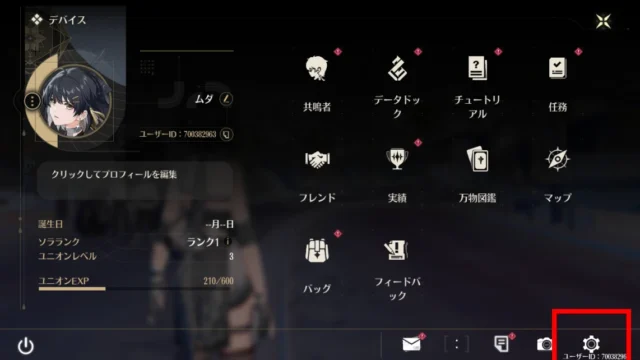
メニューを開いたら右下の歯車ボタンから設定画面を開きます。
STEP
設定画面で引換えコードを入力
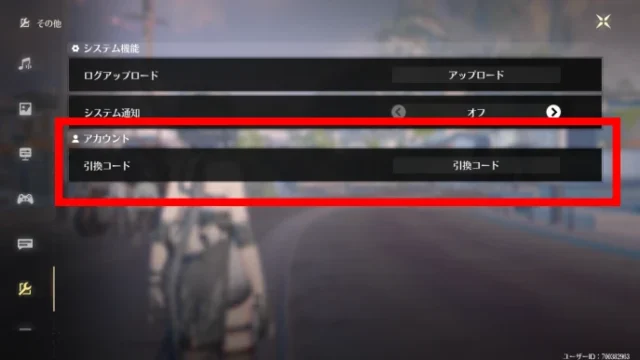
左のスパナアイコンのところにアカウント>引換えコードというメニューがあります。これをタップします。
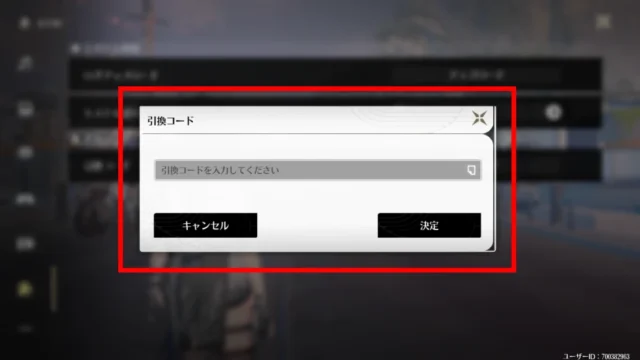
コードを入力しましょう。
STEP
成功したらメールで届く
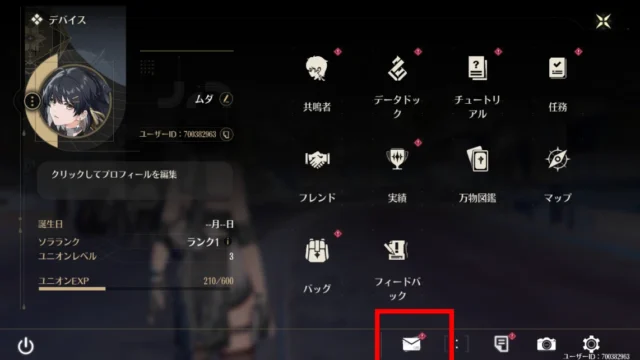
メールは画面右上の★マークを押したメニューの下に配置されています。
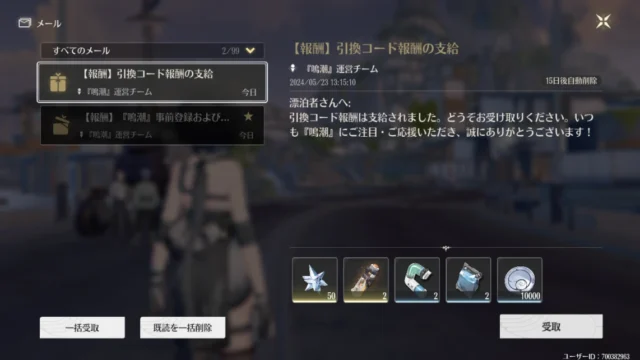
コード入力が成功していれば届いているはずです。





























































